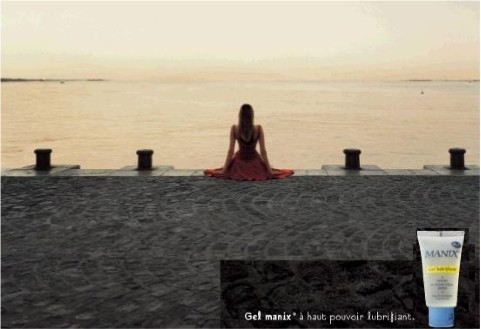Usually when something doesn't let me save even after permissions and ownership, it's something in task manager running that accesses the file. Even if the main program that was using it is closed, sometimes there are subprograms that reference it which could cause the issue.
Edit:
Go to properties, under security tab click "Users".
See if "Full Control" has a check mark next to it.
If not, click Edit, then click Full Control and then Okay.
If it still doesn't work...
Click Advanced at the bottom of the security tab.
Click the Owner tab.
Click Edit.
Click your account name, then click okay.
You may have to close and reopen the file for the changes to take effect.